Make your own RSS Feed Aggregator in Safari
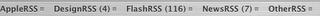
When it comes to RSS feeds, most browsers still need to come along way. RSS (Really simple syndication) has been around for a while now and with the release of Firefox 2.0 I decided to check it out. Now I really want to like Firefox, it has great features and extensions and when I'm testing a website it's great. The latest version even has the ability to just grab the feed and read it, you can even add it to Google Reader (My second favorite RSS reader) But their is one thing that Safari has that Firefox lacks. Auto-click. Auto-click lets you have an RSS feed or group of RSS feeds that just open when you bookmark them. So for those that may wonder, this is how I set up my own personal RSS feed aggregator:
1. I bookmark the regular site in an appropriate category e.g. Web Design/Flash
2. I then click the RSS button, in both Safari and Firefox you can click in the right hand side of the address bar on the blue rss feed or the orange feed icon.
3. I then bookmark the feed, and put it in my "Bookmarks Bar" in an appropriate folder e.g. FlashRSS.
4. Now the important part: make sure that your folder, FlashRSS in the current example, has auto-click checked. Why? Add a couple more "Flash" related feeds to that folder.
5. Wah lah! your very own personalized Feed Aggregator, Just add feeds and you are set.
Now with that said, Firefox is getting there, and I do like all of it's cool features. But when it comes to day to day browsing, and I don't have to have one more app open and flip through. It just doesn't get any better than that. I have an aggregator for News, Flash, Apple, Design, General programming, Other, etc. They all fit happily in my toolbar, and it also lets me know when there are new feeds.
1 comment:
I had the same issues with Firefox not bieng especially RSS friendly, but I'm way into the Firefox extensions, so I moved my home page to Google and use the Google reader. The nice thing about it is that all your RSS feeds are on your home page only, therefore you are less apt to get interrupted and sidetracked everytime a new feed comes along. A big plus for me since I'm the rabbit trail explorer.
Post a Comment